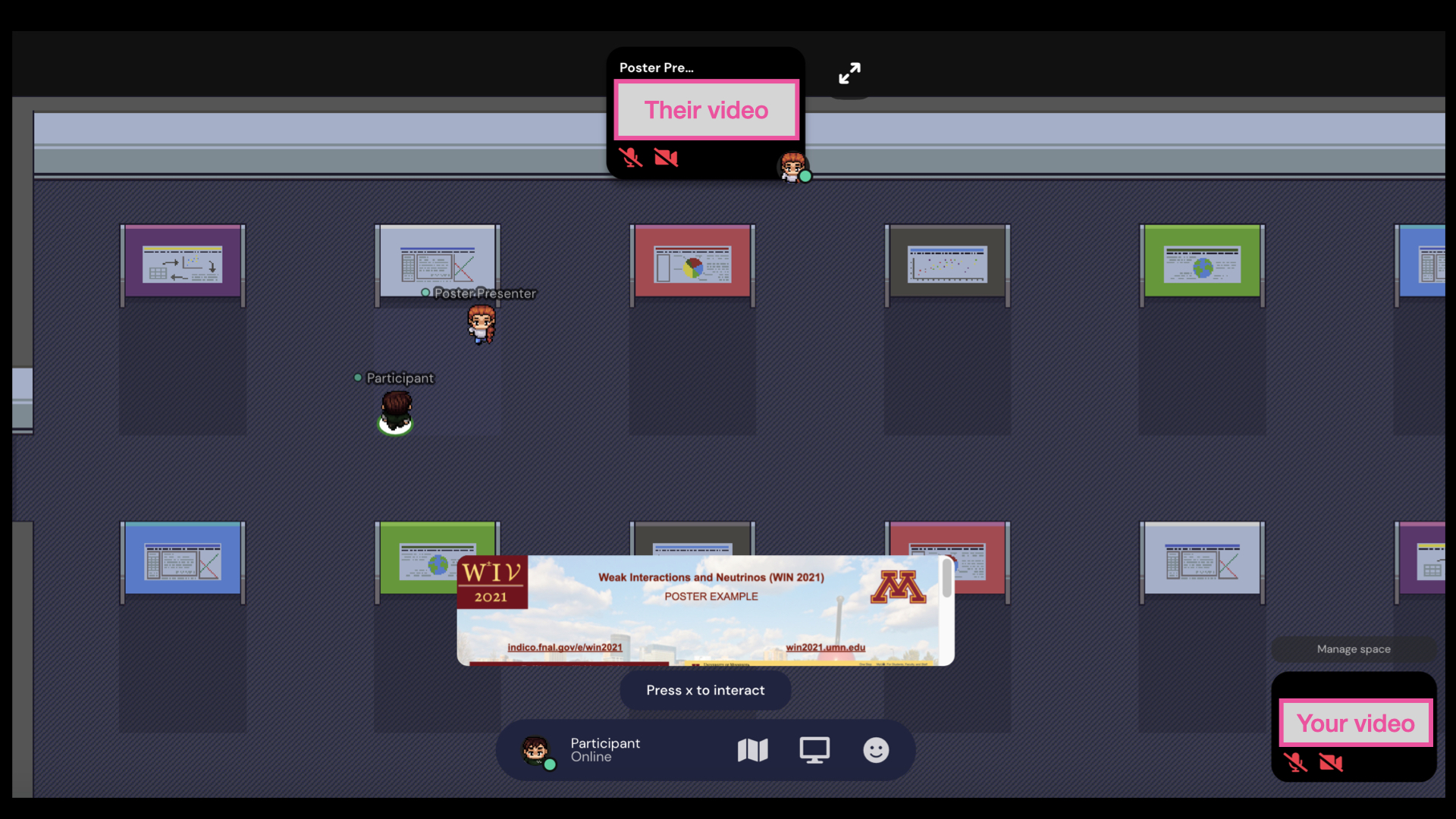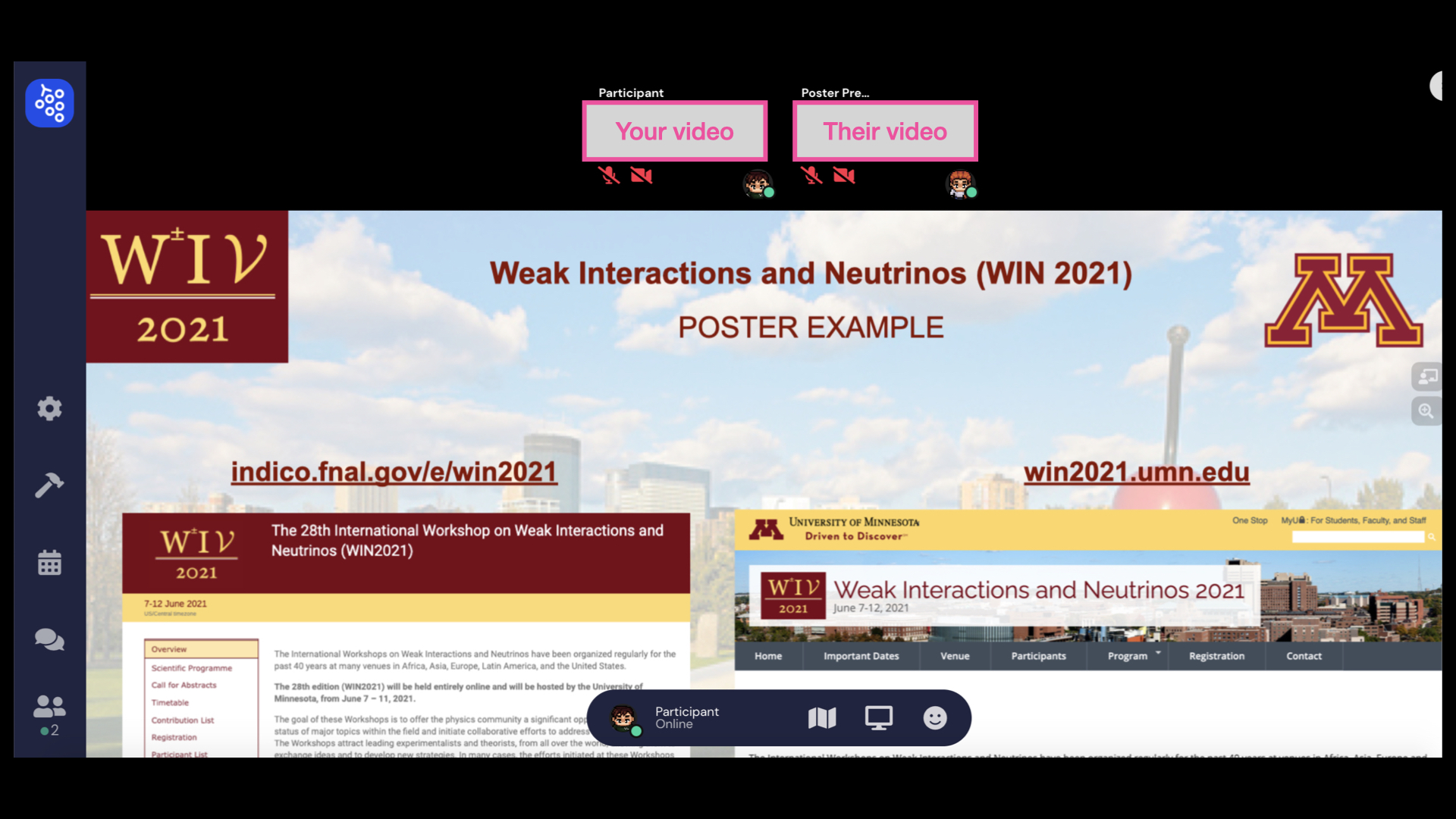Invited plenary talks (live)
All plenary speakers should upload a PDF file with their slides to the Indico page before their talk.
After the talk, the organizers will post a link to a recording of the talk in Indico for future reference.
Asynchronous talks (pre-recorded)
Asynchronous talks are recorded talks that should last less than 20 min. (except for contributions to the electroweak track, which should last less than 15 min.). All speakers should upload two items to their contributions page:
- A PDF file with your slides
- A link to the video recording of your talk on YouTube
The deadline for uploading your material is exactly one week before your scheduled panel session, at which point we will start advertising your talk to all conference participants. This will ensure plenty of time for participants to watch your contribution before the discussion panel.
Recording your asynchronous talk:
The easiest way to record your talk is using Zoom. You can start your own meeting with yourself, share your screen showing your slides, and record. With the default settings, Zoom should create a .MP4 file in your Zoom folder after your meeting is ended.
Uploading your asynchronous talk to YouTube:
Create an account if you do not have one already or if you wish to upload your video to a non-personal account. You may create one by clicking on “Sign In”, followed by “Create account”. You will need an email address.
Have your account verified. Most talks exceed the default 15 min. duration cap on YouTube, so you will need to have your YouTube account verified in order to allow the upload of longer videos.
The title of your YouTube video should begin with the exact same talk title used in your Indico abstract submission followed by your name, followed by “ | WIN2021”. Any additional information should be added at the end of your title or in the video description. An example of a WIN2021 YouTube video title is:
Title | Name Surname | WIN 2021 | optional additional info
or
Title | Surname, N. | WIN 2021 | optional additional info
YouTube supports most video formats, including the standard .MP4 format. This is the default video format generated by Zoom when recording. For more information, refer to the YouTube troubleshooting page and see our video template for YouTube submissions.
Discussion panels (live)
The Asynchronous Speakers will also be part of six-speaker discussion panels to answer questions live about their talks. Special zoom webinar links will be sent to the people on a panel in advance of the session.
Posters (live -- interactive platform)
All poster presenters should upload an A0 landscape pdf of their poster to their contribution in Indico by the 28th of May. This will give the organizers time to get the virtual "poster hall" set up in the Gather.town environment and build an easily browsable index webpage. During the poster session, poster presenters can "stand" near their poster to answer questions about it, engage in discussions, etc as one would in a physical poster session. We will have a test poster hall set up in advance for people to practice with.
How to upload your poster to Indico
Log into Indico, using the same login as you did to submit your abstract.
Once logged in, the menu to the left will have an entry "My Contributions". Clickong on that takes you to a page with your abstract.
Near the bottom of your abstract's page is a "Presentation Materials" line. On that line is a pencil-shaped icon. Clicking the pencil will pop up a dialog to let you upload your pdf.
In summary,
- upload your file to Indico before the 28th of May.
- aim for an A0 poster size in landscape mode.
- upload pdf files only.
The poster stands will remain visible in Gather.town throughout the entire duration of the conference.
You can see an example of a participant interacting with a poster stand in Gather.town below. Upon pressing "x" close to the stand, the participant can see your poster as well as chat with you on video.